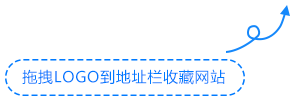DeDeBIZ的商品内容模型被人删了,可能是想不到,会有人会用织梦BIZ做商城吧。
废话少说,直接补回来就好了,发布模版那些都还在,只需要后台执行SQL就好了。
教程开始:后台-系统-SQL命令工具-执行
找不到,看《DeDeBIZ一键式切换安全开发模式》操作一下,然后复制下面的代码执行。
INSERT INTO `#@__channeltype` VALUES(‘6′,’shop’,’商品模型’,’#@__archives’,’#@__addonshop’,’archives_add.php’,’content_list.php’,’archives_edit.php’,’archives_add.php’,’content_list.php’,’archives_edit.php’,'<field:body itemname=”详细介绍” autofield=”1″ notsend=”0″ type=”htmltext” isnull=”true” islist=”0″ default=”” maxlength=”” page=”split”>\t\n</field:body>\t\n<field:price itemname=”市场价” autofield=”1″ notsend=”0″ type=”float” isnull=”true” islist=”1″ default=”” maxlength=”” page=””>\t\n</field:price>\t\n<field:trueprice itemname=”优惠价” autofield=”1″ notsend=”0″ type=”float” isnull=”true” islist=”1″ default=”” maxlength=”” page=””>\t\n</field:trueprice>\t\n<field:brand itemname=”品牌” autofield=”1″ notsend=”0″ type=”text” isnull=”true” islist=”1″ default=”” maxlength=”250″ page=””>\t\n</field:brand>\t\n<field:units itemname=”计量单位” autofield=”1″ notsend=”0″ type=”text” isnull=”true” islist=”1″ default=”” maxlength=”250″ page=””>\t\n</field:units>\t\n<field:vocation itemname=”行业” autofield=”1″ notsend=”0″ type=”stepselect” isnull=”true” islist=”0″ default=”” maxlength=”250″ page=””>\t\n</field:vocation>\t\n<field:infotype itemname=”信息类型” autofield=”1″ notsend=”0″ type=”stepselect” isnull=”true” islist=”0″ default=”” maxlength=”250″ page=””>\t\n</field:infotype>\t\n<field:uptime itemname=”上架时间” autofield=”1″ notsend=”0″ type=”datetime” isnull=”true” islist=”0″ default=”” maxlength=”250″ page=””>\t\n</field:uptime>\t\n’,’price,trueprice,brand,units’,”,’0′,’1′,’1′,’-1′,”,’10’,’0′,’1′,’1′,’商品名称’,’0′,’0′);
执行完成后,在后台-模型管理-文档模型管理-就有商品模型啦。